I'm always excited to take on new projects and collaborate with innovative minds.
No 7 High tension road Aroma junction Awka Anambra state.
I'm always excited to take on new projects and collaborate with innovative minds.
No 7 High tension road Aroma junction Awka Anambra state.
A simple mobile/web platform with a clean UI/UX that teaches users how to cook different simple dishes.
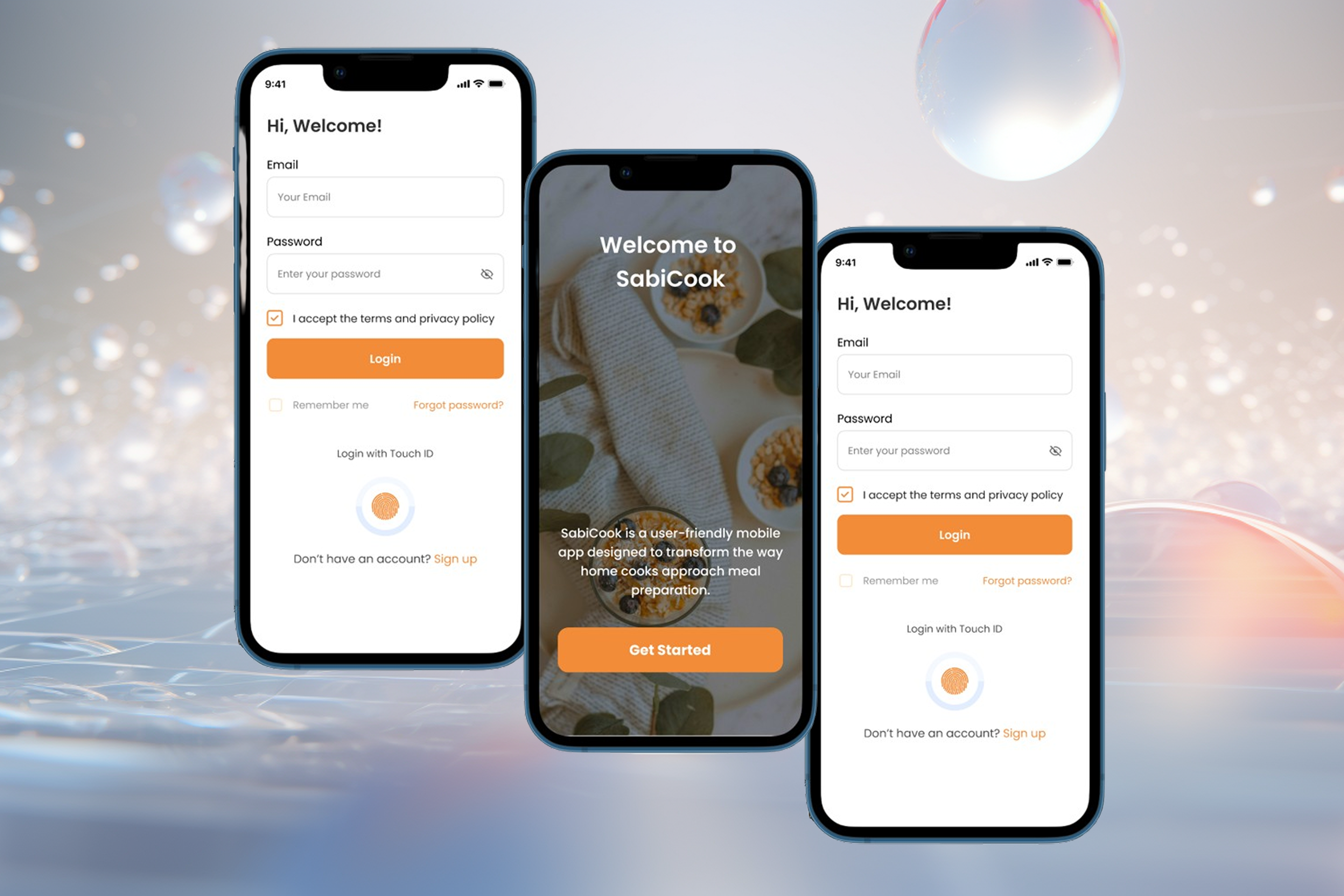
Product:
SabiCook is designed to make meal prep simple, fun, and stress-free. Whether you're a beginner learning the basics, a student on a budget, or a busy adult looking for quick, healthy meals, SabiCook helps you cook with confidence.
Client: Health & Wellness Brand.
Start Date: 15/01/2025

Platform: Web & Mobile
Industry: Food & breverages, Health, Wellness
Role: Product Designer (UI/UX, Research)
Conducting user research across diverse lifestyles (students, adults, beginners)
Designing wireframes, user flows, and interactive components
Creating educational content layout and interactive recipe guides
Testing usability for recipe navigation and meal planning features
Ensuring accessibility and inclusiveness in visual and interaction design
Many cooking apps assume prior knowledge or kitchen experience.
Busy users don’t have time to read long recipes or shop for rare ingredients.
Apps often fail to adapt to different cooking skill levels or dietary needs.
Simplifies meal prep for users with any level of cooking skill
Offers tailored recipes based on time, budget, and dietary preference
Provides a joyful and confidence-building experience in the kitchen
Includes educational content for cooking techniques, tools, and nutrition
Competitive Audit (Tasty, Yummly, HelloFresh)
Real users Interviews (Students, Busy Adults)
Online Surveys (100+ responses)
Usability Testing via User Testing.
Users are more likely to cook when instructions are visual and interactive.
Most users struggle with planning meals around available ingredients.
Users appreciate cooking “paths” or progress-based lessons.
Sarah– Corporate worker, Nigeria ("I love trying new dishes")
Tony– Student, Nigeria ("I want to learn how to cook")
I sketched layouts for:
A recipe discovery page with filters like “budget,” “skill level,” and “time”
A cooking skill tracker with progress badges and lesson paths
Wireframes were focused on:
Visual recipe cards with clear icons for time, difficulty, and ingredients
Onboarding flow to personalize content based on cooking experience
Grocery planner with weekly suggestions and price estimates
The prototype tested user flows like:
Finding a quick, beginner-friendly recipe
Following cooking instructions hands-free
Saving recipes and creating a meal plan
Participants:
5 users (2 students, 2 working adults, 1 beginner)
Key Findings:
Users loved the “step-by-step mode” with timers and voice instructions.
Some wanted a toggle to switch between video and text instructions.
Users suggested a “cook with what you have” feature using pantry scanning.
Based on feedback, I refined:
Interactive recipe layout with timers, tips, and voice mode
Ingredient substitution suggestions
A smart grocery planner with recipe syncing
Onboarding, Homepage and Learn section

Homepage and Recipe Section

Impact:
SabiCook helped users feel more confident in the kitchen. Many reported cooking at home more often and experimenting with new recipes because of the app’s supportive structure and visual design.
What I Learned:
Educational design needs to feel achievable. Breaking down recipes into interactive, digestible steps makes a huge difference for beginners. Combining food, learning, and fun can genuinely change behavior.
Integrate AI-based ingredient detection via camera for pantry-based suggestions
Expand “cooking paths” with badges and shareable progress
Build social features for users to share their creations
Launch a content partnership with nutritionists and chefs
Figma • User Testing• Google Forms
Your email address will not be published. Required fields are marked *